ucode can be found in the following places.
- Published web service
- Articles of the magazine ”TRONWARE”
- Plates placed on the street lights and at stores in towns, on which ucode tags are printed for Tokyo Ubiquitous Technology Project
Among the above, the ucode to use ucode Search Service can be obtained from ucode Issue Service , ucoder: ucode Universal Information Service , Ubiquitous Location Information Database , etc. (Figure 1, Figure 2, Figure 3).

Figure 1: A label that can be obtained by using ucode Issue Service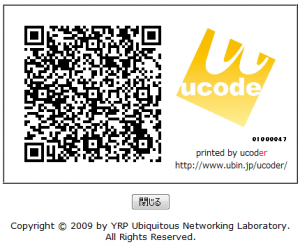
Figure 2: A label that can be obtained by using ucoder
Figure 3: ucodeQR on the website of Location Information Database
If you have a two dimensional bar code reader, set the text box of ucode Search Service to the input state and read the QR code (ucodeQR) printed on these labels.
The string that includes ucode needs to be in the text box (Figure 4). Under this condition, you can perform ucode search by pressing Search button.
By using QR code reader software for PC, the string in QR code can be read. Those who do not have two dimensional bar code reader can also do the same by using such software.
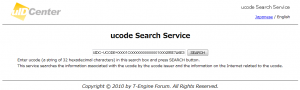
Figure 4: Example of reading Figure 1 by two dimensional bar code
If you do not have a two dimensional bar code reader, right-click on the ucodeQR image displayed on the screen. Then, select “Copy the shortcut (In case of Internet Explorer)” or “Copy the URL of the link (in case of Firefox)” to obtain the URL of the image and attach it to the text box of ucode Search Service (Figure 5). Under this condition, you can perform ucode search by pressing Search button.
If the ucode is included in the obtained URL, ucode search can be performed with this method. As ucodeQR image is mostly generated dramatically, it is highly possible that ucode is included in the obtained URL.
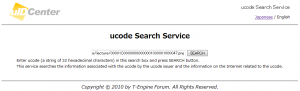
Figure 5: Example of copying the URL of Figure 2 and paste it to ucode Search Service
It is OK to copy and paste the ucode issued by using ucode Issue Service and ucoder: ucode Universal Information Service . These methods are explained in the tutorials, ”Issuing one ucode” and ”Managing 100 ucodes.”
